Holy crap, Zentyal again. I finished the 3rd generation of an email server for a company, that need this type of flexibility. It also works with o365 with my older post. (but I made some other changes too) 🙂
I examined that mail.log is crazy. Dovecot is produce many log lines, and maillog entries also appear in the syslog file. How could we handle it?
This is the way! (my way). Most of the time, the Linux mail.log-s are not too informative to me, I read the mail flow from email filter logs. It is also very informative!
- mail.log shows that there is an access problem with dovecot, so first of all, we move the whole zentyal mail stubs under /etc/zentyal to prevent changes to our configuration files templates. We need to edit these files. You can find these templates in /usr/share/zentyal/stubs originally.
- Add this lines to your /etc/zentyal/stubs/dovecot.conf.mas configuration file. It helps to access to stats
service stats {
unix_listener stats-reader {
group = ebox
mode = 0666
}
unix_listener stats-writer {
group = ebox
mode = 0666
}
}
service anvil {
unix_listener anvil {
group = ebox
mode = 0666
}
}log_path = /var/log/dovecot.log
info_log_path = /dev/null
3. To remove mail logs from Syslog, edit /etc/rsyslog.d/50-default.conf line from this
*.*;auth,authpriv.none -/var/log/syslog
to this
*.*;auth,authpriv.none,mail.none -/var/log/syslog
Now, we could read errors from an email client, from SMTP server, and we were also able to see if there is something went wrong.
4. You can handle dovecot.log logrotate with logrotate service. Add dovecot file to /etc/logrotate.d with this content:
/var/log/dovecot.log {
weekly
rotate 4
missingok
notifempty
compress
delaycompress
sharedscripts
postrotate
doveadm log reopen
endscript
}
Of course, changes require service restarts. Systemd is now your best friend also. In zentyal from template to config file require zental type of service restart, you can do it by CLI with line:
zs mail restart
I collected these settings from many forums and posts from ubuntu and zentyal forums, it works for me, but keep in mind, open source is not a good friend! 🙂
I also made changes in dovecot, postfix and SOGo (apache2) certificates to use the proper one, I will upload this setting soon!

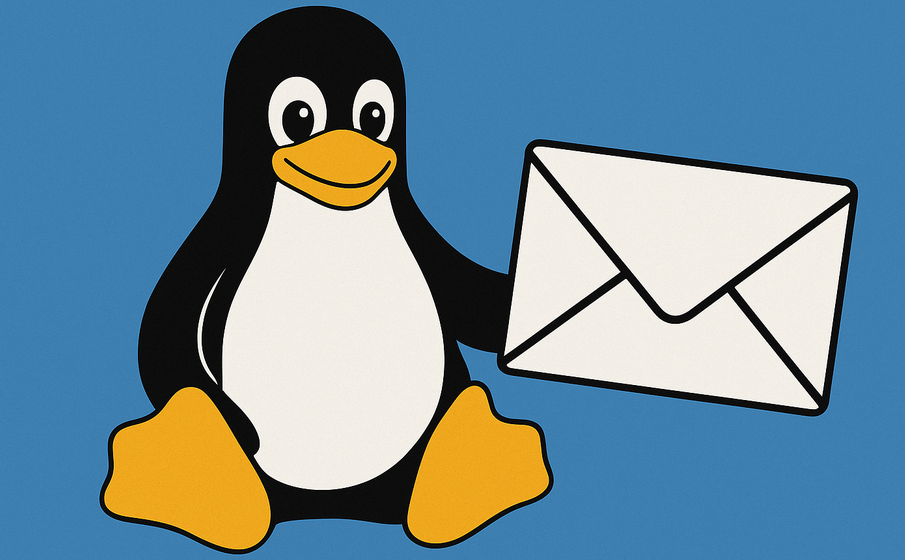


Egy gondolat a “How to tweak zentyal 7.0 email settings!”
A hozzászólások lezárva.